For reporting a player against the rules,we need strong evidence like video to proof such behavior.
Players can use any method to record the evidence which is show the player ID and his behavior clearly, and here are freeware we suggest player to use to recordvideo
https://www.bandicam.cn/downloads/
Freeversion give you record for 10 minutes per video with watermark, it already enough for record and report.
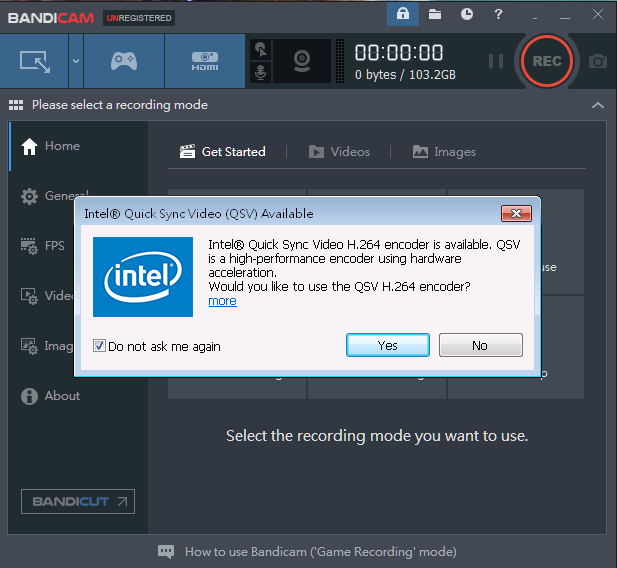
Select "Yes" when you see the above pop up
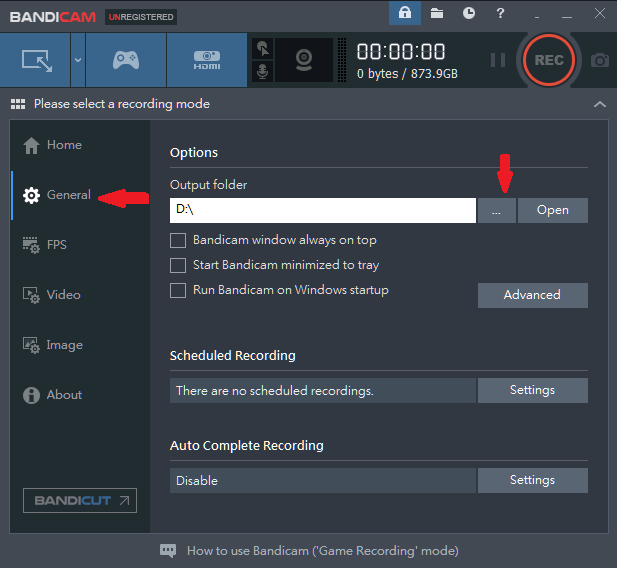
Select "General", then change the "output folder" for the video
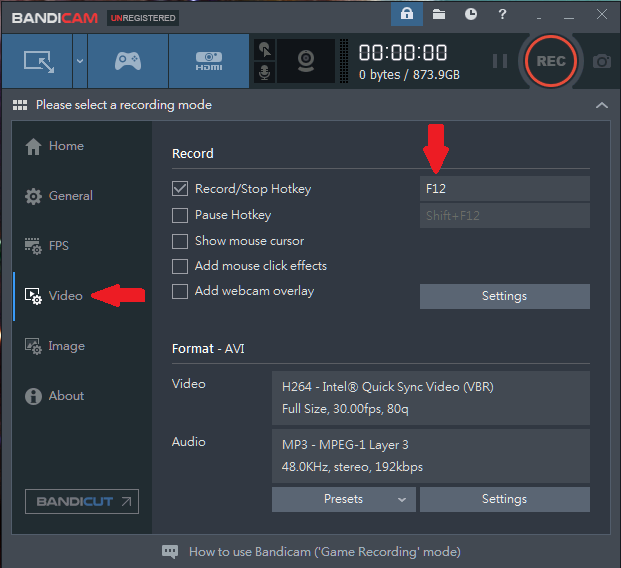
Select "Video" and change the hotkey for recording
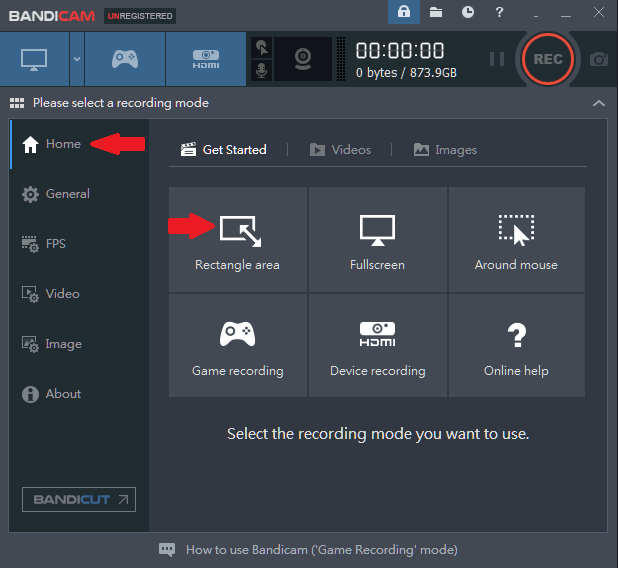
Select "Home" and select the recording area/window
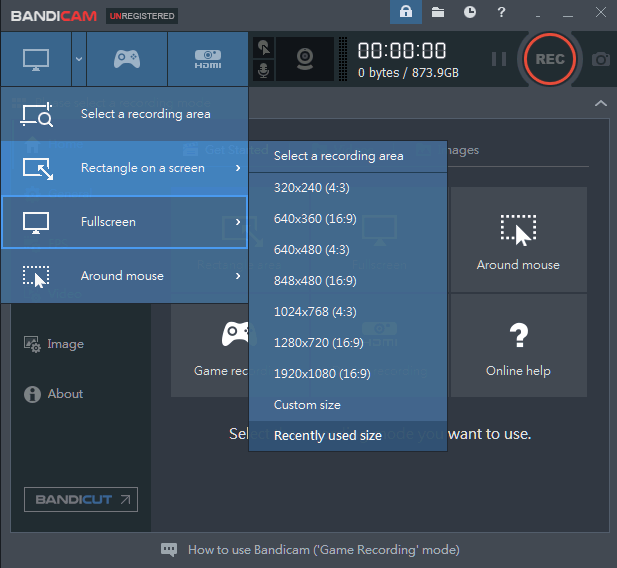
For the user using "window mode", select the recording area 1024*768
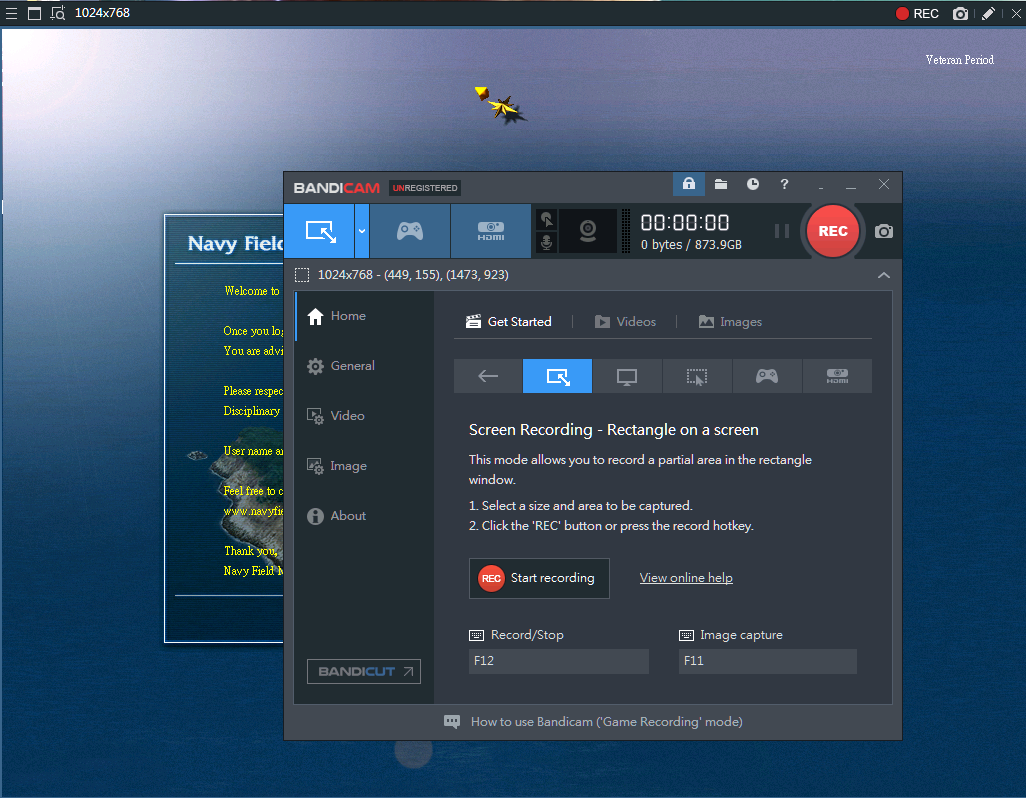
Then move the "recording window" to the game area

Press the hotkey for recording and you can see the game is recording now, press the hotkey again will stop recoding
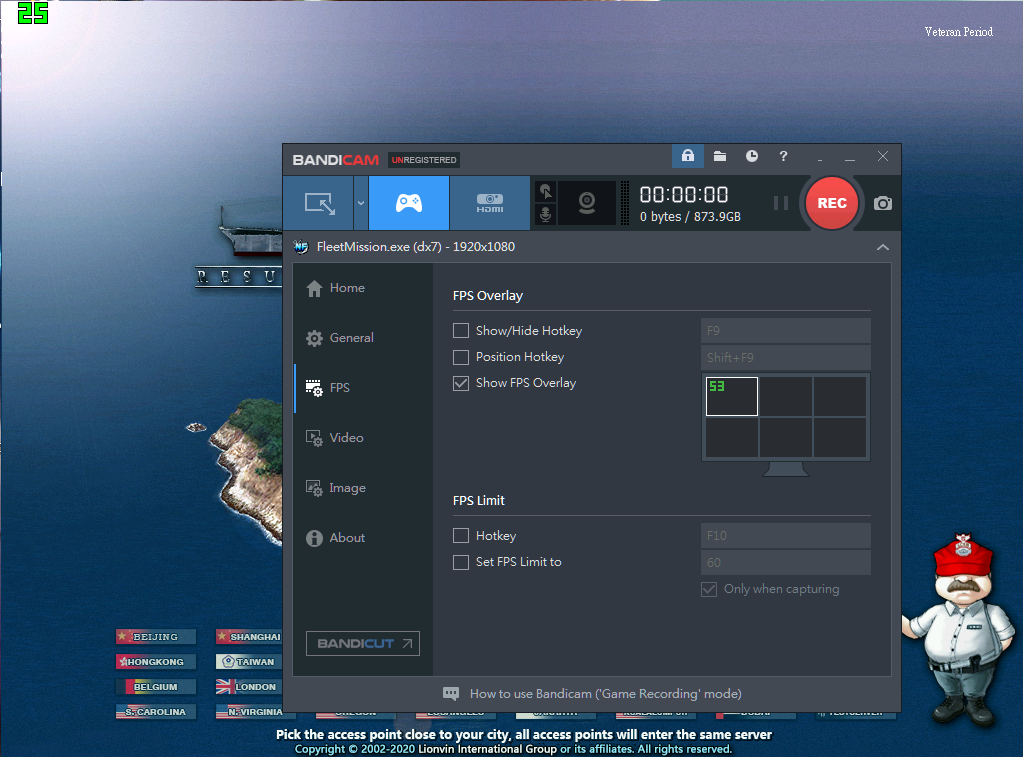

For Player using "full screen", the option of "Show FPS Overlay" will display a green number on screen, showing you that game is not recording

When you press the hotkey, it change to red color which is showing you that the game is recording now
When you finished recording the video, you can go to the folder and upload the video to any cloud storage such as google drive, and give us the link through the support ticket, we will check the evidence.