|
|

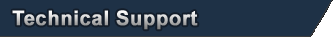
-
Hacking protection function.
07. 05. 2011 09:07

Lies
|
| |
Hello,
I am Lies, and I downloaded this game "NavyField" for the first time. I opened the download link, downloaded the game and installed it. Then it updated like 45 files.. and I get an error, when the game is starting up.
So I tried to fix it with the patch, I downloaded the patch and installed it. Then it updated again like 47 files.. and the same thing! I am trying to run this game for the first time. I have a Dell Latitude e6400 laptop.
I also added a picture.
 |
|
-
Re : Hacking protection function.
07. 05. 2011 13:52
|


DrZawaz
|
Originally Posted by Lies
Great.. I deleted the old "Updates" folder and replaced it with your's. Yeah.. I was starting the game, it was stuck on 2 bars and at suddenly it went to the end. Seemed okay, like " I finally can play"" but I still get the Error Code = 204. Man, this is sick, damn Hack protection..
After you replaced it, did you try running the two exes? Otherwise i'm out of options. It seems like your ISP is blocking traffic as well, so dunno what problems that could be causing
|
-
Re : Hacking protection function.
07. 05. 2011 09:20
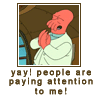
DKpimp
|
It's a common problem.
Have you updated HackShield? In the ''NavyFIELD'' folder you'll find a ''HShield'' folder. There is a HSUpdate.exe. Try running that and see if it changes anything. Make sure that you run it as Admin.
There are 3 .exe's in the main NavyFIELD folder. They need to run as Admin aswell.
Wellcome onboard ('',)
|
-
Re : Hacking protection function.
07. 05. 2011 09:26

DrZawaz
|
Error code 204 is a problem with the HackShield program updating itself (technically, it means the version you have on your computer is not the same as the servers so the program is not allowed to run...)
Locate the update exe at
..\SD EnterNET\NavyFIELD\HShield\HSUpdate.exe
and make sure that runs . run it a few times, just to be sure.
also try running
..\SD EnterNET\NavyFIELD\HShield\Update\autoup.exe
That actually installs the update if, for whatever reason, the update is downloading but not auto-installing
Hope it helps.
|
-
Re : Hacking protection function.
07. 05. 2011 10:11

Lies
|
Well, yes I have tried to update HackShield. I dont think there's a need to run as Administrator, because my current account is Administrator too.. I also tried autoup.exe, it told me that it updated successfully, but I still get the same error when I try to join the game.
Who's so kind and wants to help me, I can tell my Teamviewer password and ID so you could help. I'd really like to play this game, looks truly awesome on the pictures, I cant wait, so please!
Lies.
|
-
Re : Hacking protection function.
07. 05. 2011 10:23

DrZawaz
|
What kind of anti-virius/anti-malware/firewall are you running? I'm assuming you've allowed all the hackshield and navyfield programs in them?
edit: Try running it as administrator anyway. Windodws 7 is weird and might be disallowing it admin rights for some reason.
|
-
Re : Hacking protection function.
07. 05. 2011 10:24

Lies
|
I am actually using BitDefender.. just started using it and not-so familiar with it. I once tried to disable all the antivirus, didn't help.
Oh, I discovered, when I run the game, the box (upper left corner) doesent load all the way.. only 2 sticks.
E:// You have teamviewer? Maybe you could help, you look kinda smart, lol :P
|
-
Re : Hacking protection function.
07. 05. 2011 10:26

DrZawaz
|
Can you try disabling bitdefender completely and re-running the update programs? or even just the game itself?
Otherwise, i'm quite stumped on the issue. something is preventing hackshield from either updating or starting up correctly.
|
-
Re : Hacking protection function.
07. 05. 2011 10:35

Lies
|
Well, check my updated post.
I tried to disable.. I still think it's because the HackShield cant load, only 2 green sticks, it wont load all the way. I'd appreaciate it when you could help me on Teamviewer. I've looked for this game for a long time, it would be sad if I couldn't play it.
|
-
Re : Hacking protection function.
07. 05. 2011 11:21

DrZawaz
|
Okay, did some more digging
Please do this and tell me what happens:
1) Disable Bitdefender and ANY firewall you have.
2) go to ..\SD EnterNET\NavyFIELD\HShield\
3) DELETE the "Update" Folder
4) Run the ..\SD EnterNET\NavyFIELD\HShield\HSUpdate.exe program.
You'll notice the box in the upper left appear like navyfield is loading.
TWO things can happen here:
- It stays stuck on two bars and doesn't update
- it updates
If it updates, go to ..\SD EnterNET\NavyFIELD\HShield\Update\autoup.exe and run that. Try the game, it should work fine now!
If it stays stuck on two bars, that means it *can't connect to the update server* and we can address the problem from there.
|
-
Re : Hacking protection function.
07. 05. 2011 13:11

Lies
|
Deleted the update folder, still stuck on two bars, not moving. It's on 2 bars for some time, then it just dissapears and it gives me the same error when I try to enter the game.
Like when I try to enter the game.. it's on 2 bars. I think that's the reason, I need to solve it somehow..
|
-
Re : Hacking protection function.
07. 05. 2011 13:16

DrZawaz
|
Originally Posted by Lies
Deleted the update folder, still stuck on two bars, not moving. It's on 2 bars for some time, then it just dissapears and it gives me the same error when I try to enter the game.
Allright, two questions 1) Do you have a folder called "Update" in ..\SD EnterNET\NavyFIELD\HShield? If you do, what is the size of the folder? 2) can you do a pathping to 125.141.243.158 and post the results? (Open a CMD window by clicking on the start or Home button and in the search box type "CMD" and enter you will see the old fashioned dos prompt and type the following pathping 125.141.243.158)
|
|
|