|
|


-
freezes more randoms crashes and lags badly since last update
07. 12. 2014 10:10

JuliusPersi
|
I'm suffering a serious lags problems since last patch, freezes that can't allow me to move the guidelines correctly, more randoms crashses like in login doing anything! (run the game and wait few seconds), when im going to test my guns in BB test missions the game crashes, it's unplayable!.
I'm feel very bad, time ago I never expect that epic problems so often, In this games I already spent a lot of money :/ for this!?, I think that SDE contract a worst service than before.
Any ideas or help, i apreciate a lot, thanks for your time guys.
|
-
Re : freezes more randoms crashes and lags badly since last update
07. 12. 2014 11:19

Sanguedolc3
|
download ccleaner and clean your computer.. Run microsoft essientials insted of all the other garbage virus protectors out there. Right click on NF and run as administrator. Plus we all deal with the same problems, but a clean computer is a healthy CP. Try to keep your CP nice and cool.
|
-
Re : freezes more randoms crashes and lags badly since last update
07. 13. 2014 22:09

JuliusPersi
|
Well I used CCleaner, antimalware softwares, and NF still with the excessive lags and random crashes, Then I reinstalled the game, NF doesn't run now, NF.exe crash when is called by the launcher :S.
I read a lot of helps from tech support and tried things like this:
" Here are the Common compatibility settings by Operating system
Win7 - 32/64 bit
Run as admin
Optionally you can try " Disable Visual Themes" and "Disable Desktop Compression"
DO NOT turn on compatibility mode to run as Win xx - This usually results in More in game lag."
My computer is and AMD with 2 cores 2,2 ghz, with radeon hd 5400 series notebook with win 7 x64, 4GB ram, isn't a new computer but I play a lot of new games without any problem, I'm feel very upset about game support by SDE, we even haven't an screen resolution changer :/.
Please help guys :S, I tried the nf win7 support but without any help in the past :S.
|
-
Re : freezes more randoms crashes and lags badly since last update
07. 13. 2014 23:58
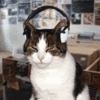
MeMadMax
|
The first time NF starts after a reinstall, it always crashes.
Restart it.
It should be alright for a while after that.
|
-
Re : freezes more randoms crashes and lags badly since last update
07. 14. 2014 00:05
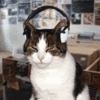
MeMadMax
|
Originally Posted by JuliusPersi
Well I used CCleaner, antimalware softwares, and NF still with the excessive lags and random crashes, Then I reinstalled the game, NF doesn't run now, NF.exe crash when is called by the launcher :S.
I read a lot of helps from tech support and tried things like this:
" Here are the Common compatibility settings by Operating system
Win7 - 32/64 bit
Run as admin
Optionally you can try " Disable Visual Themes" and "Disable Desktop Compression"
DO NOT turn on compatibility mode to run as Win xx - This usually results in More in game lag."
My computer is and AMD with 2 cores 2,2 ghz, with radeon hd 5400 series notebook with win 7 x64, 4GB ram, isn't a new computer but I play a lot of new games without any problem, I'm feel very upset about game support by SDE, we even haven't an screen resolution changer :/.
Please help guys :S, I tried the nf win7 support but without any help in the past :S.
Nobody cares about your system specs and if they want them, they are full of crap. You had the game running good before right? So why would system specs have anything to do with it then? Anyways. NF is an autonomous windows program, as in, it's independent of windows... It's "Old School", it has no hooks into the registry except for uninstall, start menu shortcuts, etc. You can even move the game directory to some other hard drive and the game won't care... This means, if windows runs, the game runs. However, this game crashes itself. Thats the problem. The lagging is your internet connection. Start with that. There's nothing you can do about the crashes however. No magic program is gonna fix it because it's a bug in the game(see: independent of windows), they know it, but can't fix it for some lame excuse...
|

-
Re : freezes more randoms crashes and lags badly since last update
07. 14. 2014 01:24
-
Re : freezes more randoms crashes and lags badly since last update
07. 14. 2014 02:14

Vawlkus
|
Welcome to crashFAIL. Get used to it
|
-
Re : freezes more randoms crashes and lags badly since last update
07. 14. 2014 02:49

Telegraph
|
Originally Posted by Vawlkus
Welcome to crashFAIL. Get used to it
WOW! After all this now I want to spend over $100 US Dollars every week on buying olives just to enjoy the frequent Main.dll malfunctions and random kicks from game by anyone with the point and click main.dll crashing ability. PLUS I get to enjoy the CD Networks lag from unstable routing! With SDE and CD Networks, NavyFIELD is a WIN-WIN to get money from saps like me who pay cash and actually expect improvements. The more money I give the more crashes, disconnects and crazy routing I get to experience as my money gets used for some other purpose besides improving game stability or better game server provider. It pays to be a Korean and laugh at saps like me!
|
-
Re : freezes more randoms crashes and lags badly since last update
07. 14. 2014 05:49

Whatzup
|
SDE isnt even aware how unstable NFNA is.
|
-
Re : freezes more randoms crashes and lags badly since last update
07. 14. 2014 17:11

JuliusPersi
|
Originally Posted by unterb0tesee
Thanks for your nice and correct answer :)!!, everything works fine and better than before :D!. In conclusion the solution is based in the next steps :============================================================Compatibility Settings============================================================Here are the Common compatibility settings by Operating systemWin7 - 32/64 bitRun as adminOptionally you can try " Disable Visual Themes" and "Disable Desktop Compression"DO NOT turn on compatibility mode to run as Win xx - This usually results in More in game lag.Win Vista 32/64Win XP============================================================To add a program to the DEP Exception List (This for Windows Vista and Win 7)============================================================1.) Open "Control Panel"2.) Click on "System and Maintenance"3.) Click on "System"4.) On the left side click on "Advanced System Settings"you will be asked for permission to continue, click continue ( It will show up if you have UAC enabled)5.) Click on the Advanced tab and then on "Settings" in the Performance area6.) Click on the DEP (Data Execution Preven
|

-
Re : freezes more randoms crashes and lags badly since last update
07. 17. 2014 11:49

Whatzup
|

Patch V 1.417
1. Aircraft fuel gauge display error has been fixed.
2. In HA mode, you are no longer able to count enemy ships on the info. panel.
3. You can now play the select mode without any problem.
4. In fleet war mode, host can limit the numer of BBs or CVs while creating the battle room.
5. Minimum required players for fleet war mode has been changed from 15 to 10.
Thanks,
NavyField GM Team
==============================================================================
It seems we have to play select mode...
|
|
|