|
|

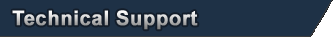
-
Crashing immediately after clicking Play Game!
08. 08. 2011 10:27

MrSparkle
|
It's a generic "Navyfield has encountered an error" pop up.
The weird thing is, after it pops up, right after clicking Play Game!, the loading screens appear anyway. It never finishes loading but the screens and animated "NF, loading....." icon appear. I have to alt-tab and close the error pop up, which also closes the loading screens.
The 2nd attempt never gives the error pop up, but then there's problems with it freezing at the 3rd loading screen. If it doesn't freeze, I'm in. I have to Play Game! once, get the error pop up, alt-tab and close it, load the launcher again (I never get the error pop up after the 1st time), and then pray it doesn't freeze.
This is after I fix the ITMDP corruption issue. I've tried fixing it multiple ways including reinstalling a few times and even installing the old 1319 version. None fix the ITMDP corruption.
This is a SERIOUSLY buggy game isn't it? These are critical bugs too.
I also get a small square picture of a battleship in the upper left corner of the screen whenever I click Play Game! It's the same as the picture in the middle of the screen but it's grey instead of blue.
|

-
Re : Crashing immediately after clicking Play Game!
08. 08. 2011 13:12
.jpg)
BBR_InsUW
|
Ok several issues here.
From teh Last item mentioned you should make sure HS is fully updated and follow the instructions
in the common solutions thread.
Once you know that is correct, try the game and see if we get anywhere.
If you still crash then go the game folder and copy and paste here the contents of the "navyfield.rpt" file.
|
-
Re : Crashing immediately after clicking Play Game!
08. 08. 2011 14:15

MrSparkle
|
I'm in now, again. I do get in after a while, I just don't know what causes it to crash sometimes but not others, or freeze sometimes but not others.
|
-
Re : Crashing immediately after clicking Play Game!
08. 09. 2011 23:07

MrSparkle
|
I'm also sometimes getting a blue screen of death shortly after quitting from ingame or ending NF in task manager. I really have no idea what that's all about. It doesn't happen always, but it's happened three times today.
|
-
Re : Crashing immediately after clicking Play Game!
08. 10. 2011 11:02
.jpg)
BBR_InsUW
|
Originally Posted by MrSparkle
I'm also sometimes getting a blue screen of death shortly after quitting from ingame or ending NF in task manager. I really have no idea what that's all about. It doesn't happen always, but it's happened three times today.
What O/S are you running and how much Ram?
|
-
Re : Crashing immediately after clicking Play Game!
08. 10. 2011 23:48

MrSparkle
|
Windows XP, 1 gig ram.
Quit the game tonight without a problem, so it doesn't happen all the time. It also takes a few seconds before it blue screens, it's not immediate. I can quit, maybe start browsing the forums, and a few seconds later I'll get it.
I can't remember the last time I got a blue screen, but NF seems to cause them when quitting or ending the program. I really do suspect something funky with hackshield.
|
-
Re : Crashing immediately after clicking Play Game!
08. 11. 2011 09:56
.jpg)
BBR_InsUW
|
Originally Posted by MrSparkle
Windows XP, 1 gig ram.
Quit the game tonight without a problem, so it doesn't happen all the time. It also takes a few seconds before it blue screens, it's not immediate. I can quit, maybe start browsing the forums, and a few seconds later I'll get it.
I can't remember the last time I got a blue screen, but NF seems to cause them when quitting or ending the program. I really do suspect something funky with hackshield.
What compatibility settings are you using?
|
-
Re : Crashing immediately after clicking Play Game!
08. 11. 2011 10:46

MrSparkle
|
Umm, I'm not using compatibility settings. Should I be? I just downloaded, installed and jumped through multiple hoops to get this game to run. Except for that last part it's no different than any other MMO I've downloaded and played, and the others are newer with higher requirements.
There could be a compatibility issue with some software I have installed. If there's an issue with PowerDVD, I may have an issue with something else installed. It would explain the occasional blue screen after exiting, but I have no idea what software could be causing it.
All I know is this game has given me serious problems so far, where all my other games have given me none. It's playable but not without headaches.
|
-
Re : Crashing immediately after clicking Play Game!
08. 12. 2011 10:27
.jpg)
BBR_InsUW
|
Originally Posted by MrSparkle
Umm, I'm not using compatibility settings. Should I be? I just downloaded, installed and jumped through multiple hoops to get this game to run. Except for that last part it's no different than any other MMO I've downloaded and played, and the others are newer with higher requirements.
There could be a compatibility issue with some software I have installed. If there's an issue with PowerDVD, I may have an issue with something else installed. It would explain the occasional blue screen after exiting, but I have no idea what software could be causing it.
All I know is this game has given me serious problems so far, where all my other games have given me none. It's playable but not without headaches.
With PowerDVD the issue is a sound driver and while it seems to be a small issue but it causes major problems. You can check the PowerDVD for an update.
|
-
Re : Crashing immediately after clicking Play Game!
08. 12. 2011 20:12

MrSparkle
|
I don't have PowerDVD, but if there's a compatibility issue with that there might be a compatibility issue with another program I have installed. I have tons of programs installed so I'll probably never know.
It's saying DRIVER_UNLOADED_WITHOUT_CANCELLING_PENDING_OPERATIONS but the screen is never up long enough for me to get more info.
My drivers are as up to date as I can get them (legacy drivers for old hardware that's no longer supported), and it's only this game that causes the BSOD. I have a raedon 9600xt video card and audigy 4 sound card.
|
-
Re : Crashing immediately after clicking Play Game!
08. 13. 2011 06:56
.jpg)
BBR_InsUW
|
Originally Posted by MrSparkle
I don't have PowerDVD, but if there's a compatibility issue with that there might be a compatibility issue with another program I have installed. I have tons of programs installed so I'll probably never know.
It's saying DRIVER_UNLOADED_WITHOUT_CANCELLING_PENDING_OPERATIONS but the screen is never up long enough for me to get more info.
My drivers are as up to date as I can get them (legacy drivers for old hardware that's no longer supported), and it's only this game that causes the BSOD. I have a raedon 9600xt video card and audigy 4 sound card.
Look in the event log for windows and see if you can get that specific driver identified
|
|
|